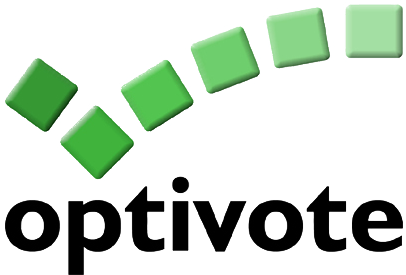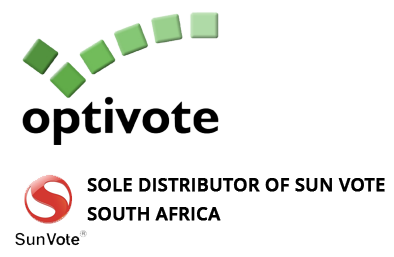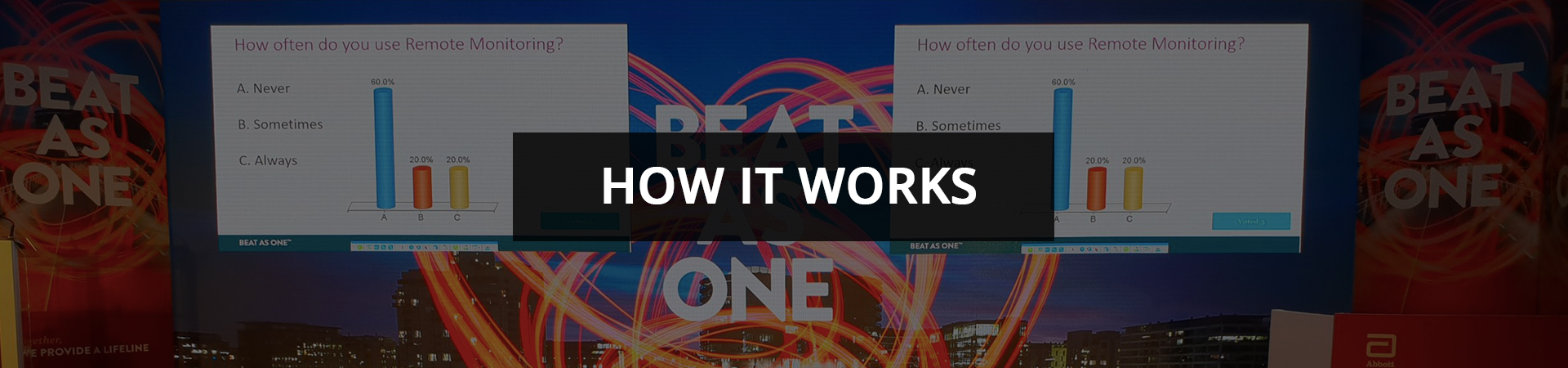
The Optivote System consists of:
- The Audience Response System software integrates with PowerPoint.
- Voting pads/voting remotes used by your audience.
- The Optivote carry bag which holds up to 100 keypads for easy transportation.
- A USB receiver collects the audience’s responses. The data is then used by the Audience Response System software to display results on your PowerPoint presentation.

How it works:
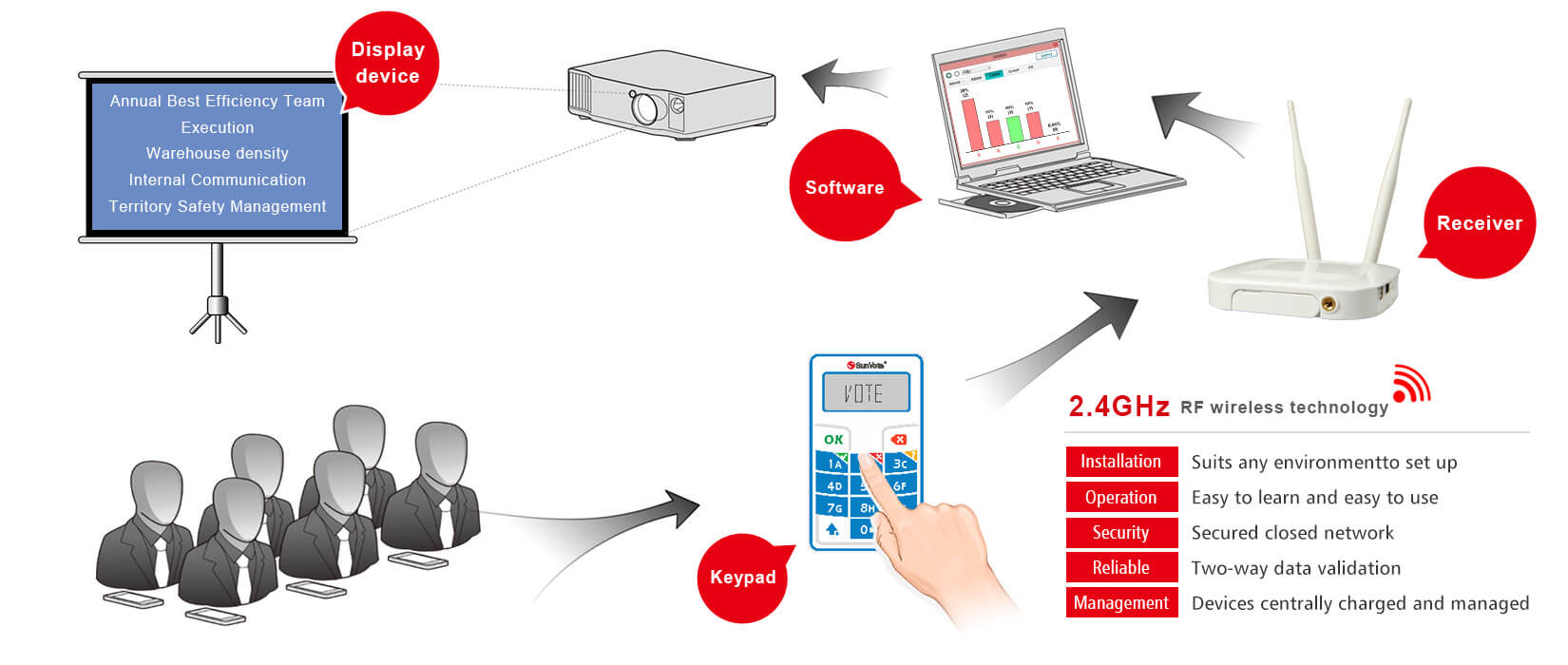
How To Use The Optivote Audience Response System At Your Event
Assessing your event requirements
- Send us a booking inquiry with your requirements. In order to assist best we will need to know what your event is about, the number of participants you expect, and the date and location of your event.
- Additionally, if you require additional services such as the hiring of audio-visual equipment (projects, screens, audio systems, for example) or if you need assistance in coordinating other aspects of your event Audience Response System can assist.
- Send us a booking inquiry with your requirements. In order to assist best we will need to know what your event is about, the number of participants you expect, and the date and location of your event. Additionally, if you require additional services such as the hiring of audio-visual equipment (projects, screens, audio systems, for example) or if you need assistance in coordinating other aspects of your event Audience Response System can assist.
Planning your Presentation
- You may prepare your own presentation in PowerPoint, or have us prepare it for you based on your brief. Your presentation will then be integrated with the Audience Response System system in order to provide scores for the multiple choice answers you have provided.
Setting up and Testing
- Presentation day has arrived and it’s time to set up. This includes setting up the computer or laptop, which will be used to control the presentation, and connecting it to the audio-visual equipment.
- Equipment is tested and a test run of your presentation is done to ensure that everything is ready before your participants arrive.
Executing your Presentation
- For presentations at large venues, voting remotes can be handed to participants as they enter the conference room. For presentations with fewer participants, the voting pads can be handed to participants at their seats.
- Your presentation may include a few informational slides before arriving at a question. When a “question” slide appears the count-down timer (usually 15 seconds) is activated at your command. Indicators appear subtly on the screen to give you an indication of the number of people who have responded so far. You can pause the timer before it ends if you want to wait for more people to respond.
- Once votes have been collected you can present the results at the push of a button. Results can indicate the percentage of people who chose the correct answer and the percentage that chose the wrong answer.
- Varying scores can be allocated to different answers. Once the presentation is complete you can opt to display the scores achieved by your participants. Each voting pad is allocated a unique number, which will display on the scoreboard.
- Voting pads are collected from your participants before they leave.
Custom Reporting
- For your own internal use, custom reports can be generated based on the data collected during your presentation, allowing you to make your own analysis and informed decisions.
- Ready to have the Audience Response System system integrated into your event program?
- Request a free demonstration or send us a booking inquiry to get the ball rolling.